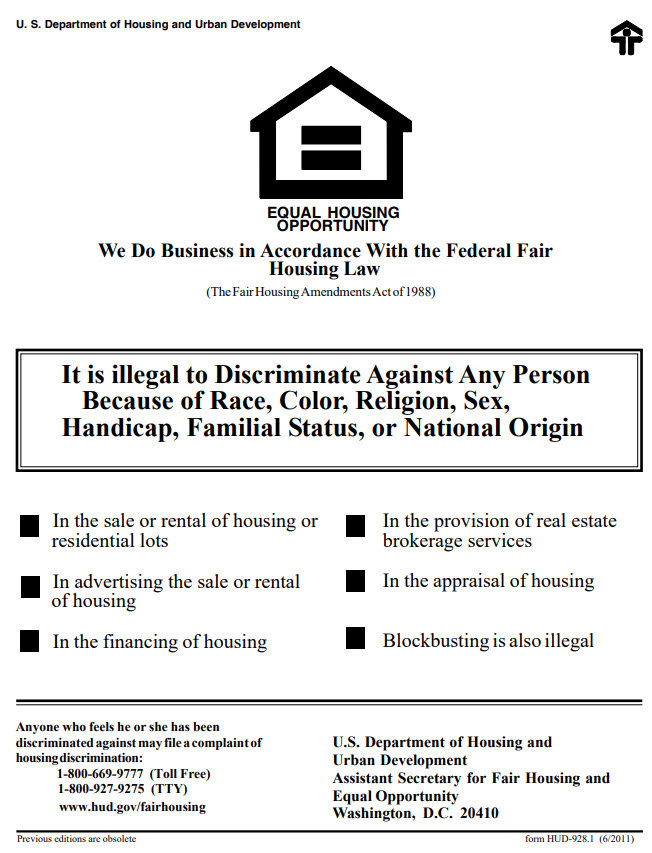DMCA, Accessibility, and Fair Housing Statements
DMCA, Accessibility, and Fair Housing Statements
Digital Millennium Copyright Act
Claims of Copyright Infringement & Related Issues (17 USC § 512 et seq.).
We respect the intellectual property rights of others. Anyone who believes their work has been reproduced in a way that constitutes copyright infringement may notify our agent by providing the following information:
- Identification of the copyrighted work that you claim has been infringed, or, if multiple copyrighted works at a single online site are
covered by a single notification, a representative list of such works at the site;
- Identification of the material that you claim is infringing and needs to be removed, including a description of where it is located so
that the copyright agent can locate it;
- Your address, telephone number, and, if available, email address, so that the copyright agent may contact you about your
complaint; and a signed statement that the above information is accurate; that you have a good faith belief that the identified use of
the material is not authorized by the copyright owner, its agent, or the law; and under penalty of perjury, that you are the copyright
owner or are authorized to act on the copyright owner's behalf in this situation.
Upon obtaining such knowledge we will act expeditiously to remove, or disable access to, the material. Please be aware that there are substantial penalties for false claims.
If a notice of copyright infringement has been wrongly filed against you, you may submit a counter-notification to our agent. A valid counter notification is a written communication that incorporates the following elements:
- A physical or electronic signature of the poster;
- Identification of the material that has been removed or to which access has been disabled and the location at which the material
appeared before it was removed or access to it was disabled;
- A statement under penalty of perjury that you have a good faith belief that the material was removed or disabled as a result of a
mistake or misidentification;
- Your name, address, and telephone number; a statement that you consent to the jurisdiction of the federal district court for the
judicial district in which your address is located, or if your address is outside of the U.S., for any judicial district in which the service
provider may be found; and that you will accept service of process from the complainant.
Notices of the foregoing copyright issues should be sent as follows:
By mail:
The Lane Real Estate Team
Joseph Lane
1560 Brantingham Rd
Richland, WA 99352
By Email:
lanefamily7@gmail.com
If you give notice of copyright infringement by email, an agent may begin investigating the alleged copyright infringement; however, we must receive your signed statement by mail or as an attachment to your email before we are required to take any action.
This information should not be construed as legal advice. We recommend you seek independent legal counsel before filing a notification or counternotification. For further information about the DMCA, please visit the website of the United States Copyright Office at:
http://www.copyright.gov/onlinesp.
[back to top] Accessibility
The Lane Real Estate Team is committed to providing an accessible website. If you have difficulty accessing content, have difficulty viewing a file on the website, or notice any accessibility problems, please contact us to specify the nature of the accessibility issue and any assistive technology you use. We strive to provide the content you need in the format you require. We welcome your suggestions and comments about improving ongoing efforts to increase the accessibility of this website.
Web Accessibility Help
There are actions you can take to adjust your web browser to make your web experience more accessible.
I am blind or can't see very well:
- If you have trouble seeing web pages, the World Wide Web Consortium (W3C) offers tips for optimizing your computer and browser to
improve your online experience.
- Use your computer to read web pages out loud
- Use the keyboard to navigate screens
- Increase text size
- Magnify your screen
- Change background and text colors
- Make your mouse pointer more visible
I find a keyboard or mouse hard to use:
- If you find a keyboard or mouse difficult to use, speech recognition software such as Dragon NaturallySpeaking may help you
navigate web pages and online services. This software allows the user to move focus around a web page or application screen
through voice controls.
I am deaf or hard of hearing
- If you are deaf or hard of hearing, there are several accessibility features available to you.
Transcripts:
- A text transcript is a text equivalent of audio information that includes spoken words and non-spoken sounds such as sound effects. NAR is working on adding transcripts to all scripted video and audio content.
Captioning
- A caption is a transcript for the audio track of a video presentation that is synchronized with the video and audio tracks. Captions are generally rendered visually by being superimposed over the video, which benefits people who are deaf and hard-of-hearing, and anyone who cannot hear the audio (e.g., when in a crowded room). Learn how to turn captioning on and off on YouTube.
Volume controls
- Your computer, tablet, or mobile device has volume control features. Each video and audio service has its own additional volume controls. Try adjusting both your device's volume controls and your media players' volume controls to optimize your listening experience.
[back to top] Fair Housing Statement